- Plan ItBack
- Design ItBack
- Build ItBack
- Homes
- ProductsBack
- CostsBack
- Self Build Cost Calculator
Estimate your project costs instantly with Build It's interactive self-build cost calculator
Calculate Now - Costs & Finance
- Contracts & Warranties
- Build It Estimating Service
Get an accurate, detailed cost breakdown of your project
Submit plans
- EventsBack
- My Account
Q&As
Self build project management software
30 January 2025
by Steve Pentland
Which project management software would you recommend using for a single self-build? I would like it to include GANTT charts, with dependencies, lead and lag capabilities.
















































































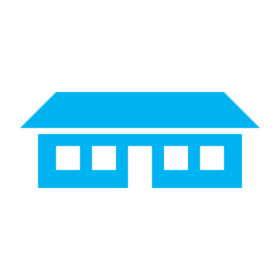




















Hi Steve,
Thank you for your question.
There’s a whole host of project management software out there, most of which is available on a try-before-you-buy basis. It would make sense to sign up to a few free trials to see how you get on with them. It’s not just about functionality; unless you’re already a Gantt wizard, you’ll want something you find intuitive and that you can easily build your way into.
When I was project managing the Build It Education House, I went for TeamGantt (www.teamgantt.com), which I found to be very user-friendly. The interface and output are simple to navigate, and it does offer project dependencies for sequencing of works – so, you can tell it which tasks need to be completed before others can move forward. These will then remain linked: if something gets delayed, you can shift it further down the line and everything else will move with it. Another potentially useful feature is that you can invite others (professionals, trades etc) to collaborate on individual tasks. It’s a decent platform but isn’t the cheapest on the market (currently £600 for a year).
I don’t recall being able to specifically define lead times in TeamGantt – such as setting, say, a six-week lead time for delivery of the windows. The same would have applied to lag times – ie how many days or weeks need to pass after you’ve finished something before the next task can begin, such as waiting for screed to cure sufficiently before flooring goes down. Of course, the most basic way to approach lead and lag in a Gantt chart is to simply leave an appropriate gap between the works. Alternatively, you could add relevant tasks such as ‘order windows’ and ‘take delivery of windows’ on the relevant dates, and set these as dependencies for earlier/subsequent works.
I’m aware that GanttPRO (www.ganttpro.com) does have a definable lead/lag option for dependencies. I’ve not used the software in earnest myself, but the price point looks attractive (the Basic version costs around £80 for a year; Pro around £125) and there’s a 14-day free trial available. Some of the platforms aimed at contractors offer more powerful features, including the ability to generate to-do lists, set calendar alerts, directly message collaborators and make the latest project documentation available (plans, drawings, health & safety info etc). However, these tend to start at more like £1,000 for a year. At the other end of the scale, some self builders are content to generate their own Gantt charts in Excel or similar tools, although this wouldn’t offer the kind of functionality you’re looking for.
Good luck and let us know how you get on with your project and chosen Gantt platform!
Chris Batesmith (Build It’s content director)